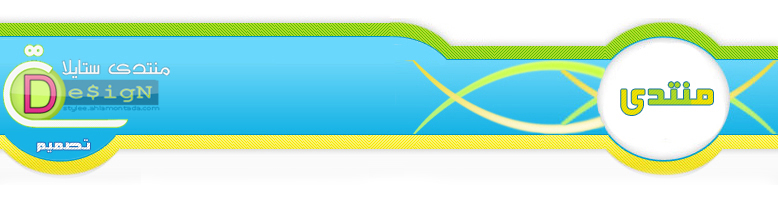A mind map is a method used to brainstorm, conceptualize, plan and make decisions. Mind mapping uses free association, creative thinking and graphic images to creatively help you generate ideas, consider alternatives and come to conclusions. While most mind maps are created by writing and drawing by hand on paper and special Mind Mapping software is available, you can also use Microsoft Word to make your Mind Map.
Read more: How to Make a Mind Map on Word |1
Start Microsoft Word and open a blank document. Change the page orientation to "Landscape." In Word 2003, go to the "File" menu and select "Page Setup." Go to the "Margins" tag and select "Landscape" under "Orientation." Click "OK." In Word 2007 or 2010, go to the "Page Layout" tab. Click on "Orientation" in the "Page Setup" group and select "Landscape."
2
Insert a colorful clip art image into the center of the page. Place your cursor at the center of the page. In Word 2003, go to the "Insert" menu, point to "Picture" and select "Clip Art." In Word 2007 or 2010, go to the "Insert" tab and click "Clip Art." Search for an image that symbolizes the subject of your Mind Map. Click on the image you want to use to insert it.
3
Draw lines coming from the picture outward onto the page. In Word 2003, go to the "Drawing" toolbar, select "Auto Shapes" and point to "Lines." Click on the line you want to use and drag your mouse on the document to draw the line. In Word 2007 or 2010, go to the "Insert" tab and click on "Shapes." Select the line style you want to use and drag it onto the document. Right-click the line and select "Format Shape." Change the width under "Line Style" to at least "3 pt" as you want the primary Mind Map lines to be quite thick. Draw or copy and paste several of these lines extending in every direction.
4
Add text boxes above or below each line. Go to the "Insert" menu in Word 2003 and click "Text Box." Go to the "Insert" tab in Word 2007 or 2010, select "Text Box" and click "Draw Text Box." Drag the text box in the location you want to draw it. Type a word in capital letters into each text box. Each word represents an idea, theme or thought.
5
Draw thinner connecting lines protruding from the primary lines similar to branches. Add text boxes to these lines as well. Enter words and thoughts that relate to or spring from the primary word or idea in lower case letters.
6
Continue branching out from thoughts and ideas with related thoughts and ideas as they come to you. Insert clip art images that help describe your thoughts. All of the words, ideas and vivid colors will help to spark your imagination and creativity, which is the main purpose of a Mind Map