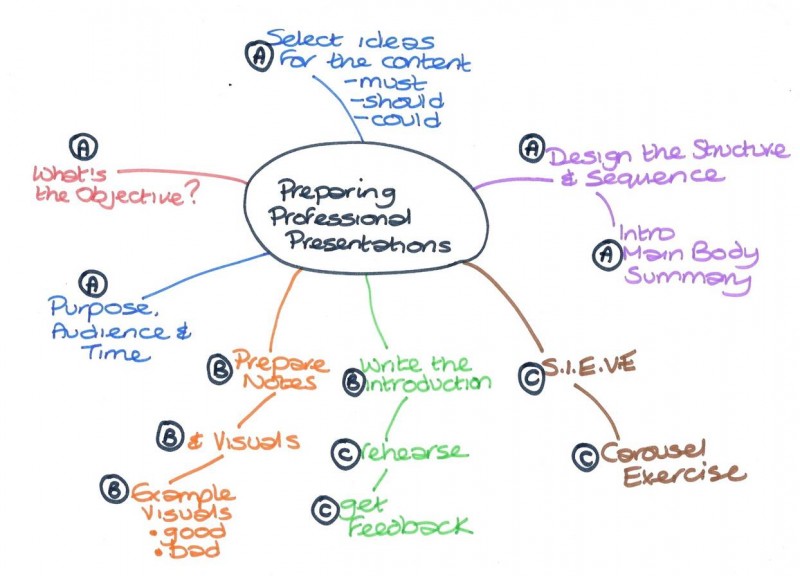How often do you attend presentations and find that the slides pretty much contain the presenter’s script? And you think to yourself “You may just as well have emailed it to me and I wouldn’t need to be here”.
What about presentations where the content seems jumbled and out of sync?
Or presentations that contain way too much information, aren’t tailored to the audience or just seem to drift with no clear direction?
It’s all in the Planning
If you’ve experienced any of these, it’s likely that the presenter hasn’t planned the presentation appropriately. I’ve delivered lots of presentation skills courses over the years for new, inexperienced presenters through to seasoned, confident presenters. And one of the biggest traps they ALL fall into is that they begin their preparation by opening PowerPoint and creating their slide deck.
My view is that the slides or visuals should be the LAST thing that you create, not the first and therein lies the problem.
In this blog I will set out a simple 5 step approach to creating professional, well targeted presentations. Each step is simple and doesn’t need to take much time, but will make a huge difference to the finished presentation and the response you get from your audience. 5 Steps for Creating Professional Presentations
Step 1 – Decide on the General Purpose
Before putting pen to paper or fingers to keyboard, ask yourself:
“What’s the general purpose of my presentation? Is it to inform, persuade, inspire? Who are my audience and what do they know already?”
The answers to these questions will help you decide on the content, structure and style of your presentation. For example, if you want to inspire, you might use a story telling and visioning style whereas if you want to persuade your audience you might choose to build your case for change first before revealing your proposed solution.
Step 2 – Define a Specific Objective
Make sure you have thought about what you specifically want your audience to know or do. You might want your audience to approve budget for a project or understand the steps they need to take to migrate to a new system or process.
Once you’re clear on the purpose and objective, you can then think about what you’re going to include – but you’re still not ready to get your hands on PowerPoint! Step 3 – Select Ideas for the Content
I know that I have a habit of putting too much content into a presentation and then I talk really quickly so that I can fit it all in. The best way to avoid this is to consider everything you could include and then prioritise it based on the purpose, audience and objective. I like to use mind maps to do this so that I can see the links between content areas.
Here’s a mind map I created for a presentation on Preparing Presentations. I prioritised the content based on the time I had available: A = must include, B = should include, C = could include.
Structure and Sequence
I’m sure you’ve heard the simple but sound advice to:
“Tell them what you’re going to tell them, tell them and then tell them what you’ve told them”
It’s common sense but not always common practise. I’ve seen presenters launch straight into the content with no introduction (what they will present, why, how long, etc.) and others that finish with a fizzle rather than a bang.
How often have you heard yourself say something like this when you’ve got to the end of your presentation?
“Er, well that’s it, I’ve finished”
“Um, I don’t think I have anything else to add”
So here are three simple tips on structure that will make your presentation more professional and ensure you have impact as a presenter.
Have a snappy, interesting introduction with a ‘hook’ to engage your audience early on. Why should they listen to you? Tell them how long you will speak for and then stick to it.
Signpost your way through the presentation by reminding the audience what you’ve covered so far and where you will go next.
Prepare your summary knowing that “We remember most what we hear last.” This means summarising the key messages, asking for their commitment to your proposal or telling them what action you would like them to take.
Step 5 – Prepare Notes and Visuals
I have a very vivid recollection of one of my early presentations and how nervous I was. I was about two minutes in when I dropped my notes, written on a series of index cards. They scattered everywhere and despite quickly picking them up, they were useless to me as they were all mixed up. So my top tip for notes is to number them or attach them together. Also if you suffer from nerves, avoid using a single sheet of paper – the trembling is a sure give away.
It can also help to write your introduction and summary out in full if you think you may forget what you want to say. But try to avoid having a script for the whole presentation, you’ll end up reading it and it won’t sound natural.
AND FINALLY only at this stage do you prepare your Visual Materials If you’re using slides, now is the time to get your hands on PowerPoint in the knowledge that you have a well thought out and structured presentation.
My top tips for slides or any visual materials are:
limit the number of slides you use to avoid “death by PowerPoint”
make them visually appealing and limit text to bullet points only, not full sentences
leave plenty of background space so that they’re not overcrowded and your audience are able to process the information
if you need to present lots of data, highlight and enlarge the data you want to focus on
use simple animation (no flying, floating or swiveling – it’s gimmicky and distracting) so that your audience don’t read ahead rather than listen to what you are saying.
Overall, remember that visuals should be designed with your audience in mind – they shouldn’t be a crutch for you to lean on. What you have to say will be far more interesting and informative than what you put on screen, so don’t let your visual detract from the message you want to convey.
I hope you find these 5 steps helpful and easy to implement. It really won’t take long and will make a real difference to the professionalism of your presentation.
Look out for our next blog on what teams need in order to maximise their performance.
Posted by Julie Turner